SMART Webinars
Join us for a free, professional development series that explores ways to create robust lessons and activities using SMART tools in your classroom. Take away tips and tricks for creating interactive and engaging lessons.
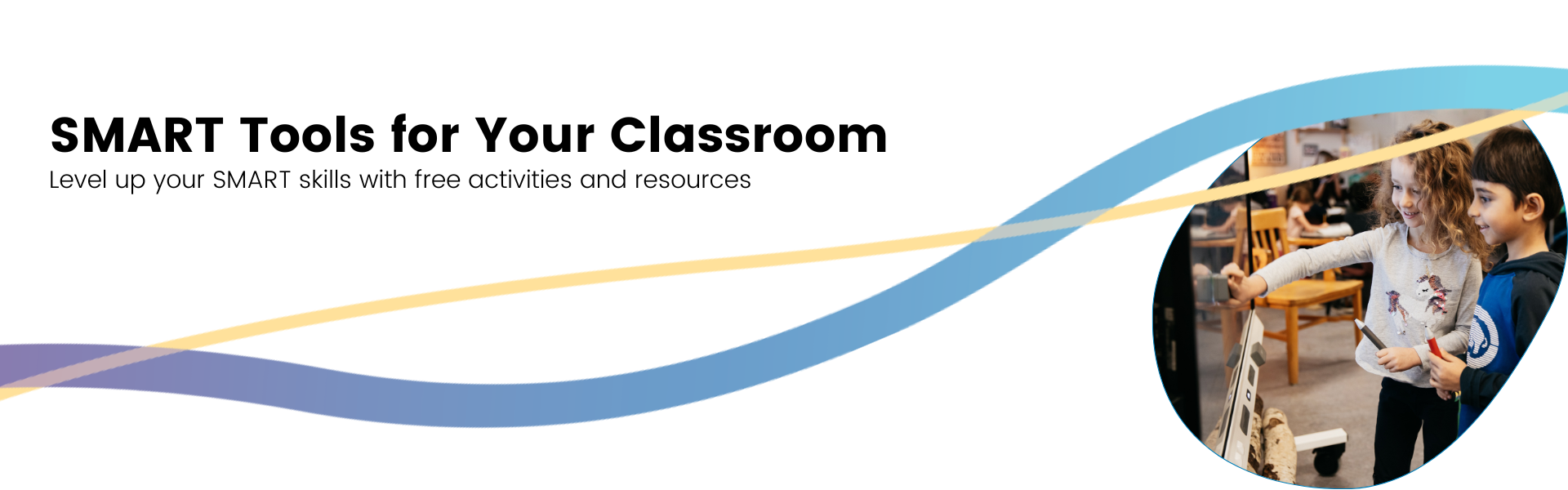
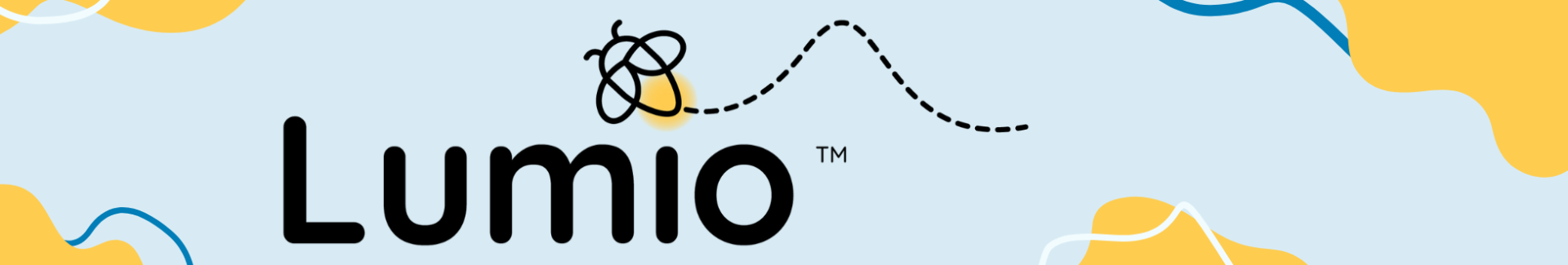

Take your lessons, or get new lessons from our library, and enhance them with ready-made, customizable components, including games, collaborative workspaces and much more. The flexibility of Lumio gives you choice in how you customize lessons and components for what you and your students need. Quick and easy, Lumio lets you do all this in a browser, Google Drive or Microsoft Teams.

Toggle between teacher-guided and student-paced delivery to allow students to flexibly engage with scaffolded material. Students can learn, review and practice anytime, together or individually. You can also make any content into a free-form collaborative canvas for student-led ideation, co-creation and social-emotional learning. All this adds up to a connected experience that deepens student engagement and helps them take ownership of their learning.

Lumio’s dashboard lets you see in real time each student’s work and give them individual feedback as they progress. Students can also get immediate and automatic feedback through your customized activities and games. Use a variety of polling and brainstorming tools or add a collaborative canvas to your lesson to see each student’s contributions to group work. This flexible set of formative assessment tools ensures you always have a clear understanding of student progress.
Combine your teaching resources, including PDF, Google™, and PowerPoint® files to create one engaging lesson. Add only the pages you want and make your lessons flow from start to finish.
Liven up your lesson with an ad-free YouTube clip! Easily illustrate a concept without wasting any time switching to a different program or app.
Transform lessons into team-based assessments, activities and games like Monster Quiz, making collaboration more fun and engaging.
Convert static content into collaborative workspaces where students can co-create together on a shared digital canvas from their own devices.
Discover ready-made resources like graphic organizers and manipulatives.
Live lessons Keep students glued to a lesson with seamless transitions between teacher- and student-paced delivery with individual handouts, interactive games and more.
Independent Learning Students can take ownership of their education on their own time with asynchronous learning. Lumio is accessible anywhere from any web-enabled device.
Keep a pulse on understanding Always know where students are at in their learning even when they aren’t in front of you with a variety of formative assessments, individual and group workspace dashboards.
Here you'll find real #ConnectionsThatMatter from schools around the world, plus Lumio lessons and other resources you can use to create connections in your school.
