4k ultra HD display, LED 50,000 hours

iQ-embedded computing Android

Multi-user sign-in: QR & NFC
Free software included
Your choice of operating system
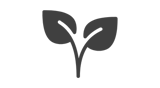
Higher energy efficiency

Android & EDLA
Walk up and teach with built-in tools like whiteboard and screen share, or install apps from Google Play.

Any platform
Connect any Windows, Mac, or Chrome OS device for interactivity - no additional training required.

Better inking
Write over anything on your screen, and your notes stay exactly where you left them - even as you switch between apps.

Student devices
Let students safely and easily collaborate and share ideas and classwork from their devices.
Trusted by

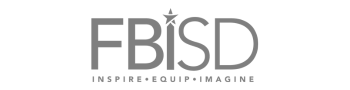
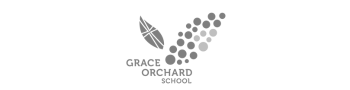
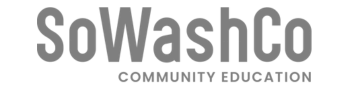

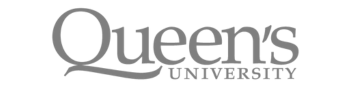
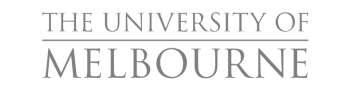
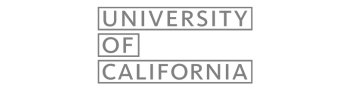

See it in action
Still have questions about the SMART Board MX? Experience the SMART difference with a no-pressure demo to find out if it's right for you.
Dive deeper into iQ 4.
Whether you’re teaching or supporting teachers, make the most of your time with the SMART Board MX with its EDLA certification by Google and powered by iQ 4 - SMART’s designed-for-education embedded computing solution.
Effortlessly engage every student on any device using these dynamic, collaborative tools.
Faster onboarding.
Get the most out of SMART’s interactive displays with expert-designed resources. Discover iQ interactive training, on-demand webinars, and professional development tools that make it easy to integrate our solutions into your classroom, and build connections with your students through active learning experiences.
Why you need SMART Ink®.
SMART Ink® brings your favorite learning tools and annotations to your files, web browsers, and applications - for both Windows and Mac.
Simply pick up a pen and write. SMART displays with iQ 4 work automatically with Microsoft Ink in your Office 365 apps, and let you write and navigate over the Chrome and web apps simultaneously - without freezing the screen. Only SMART ink keeps your annotations where you put them as you move between programs, so you never lose what you wrote.
Using Google Slides.
Enjoy seamless cloud storage integration and powerful interoperability for Google for Education, Microsoft Office 365 apps, and all the other apps your teachers need with integrated access to Google Play Services.
From classrooms to careers
Campus entrances
Ensure that students and faculty are consistently informed and updated about upcoming events, closures, and other important information throughout the year
Classrooms
Empower educators and students with tools that allow them to instantly access and interact with lesson content from lecture halls, to breakout spaces.
Admin offices
Streamline meetings, improve project planning, and enhance communication across departments with hybrid collaboration tools.
Break-out spaces
Create a valuable repository of instant-access knowledge with walk-up-and use tools that increase student foot traffic and facilitate study groups.


