
Empower teachers with tools that enable consistent, high-quality instruction, whether in-person or at a distance.
With SMART Board interactive displays with iQ, teachers easily share screens, whiteboards, and lesson delivery tools with video conferencing solutions such as Zoom, Google Meet™ and Microsoft Teams™.
Just plug in an Android™-compatible UVC webcam, even one with a built-in microphone, and connect with your students wherever they’re learning.
NEW! Learn about using your SMART Board with: Zoom | Microsoft Teams | Google Meet
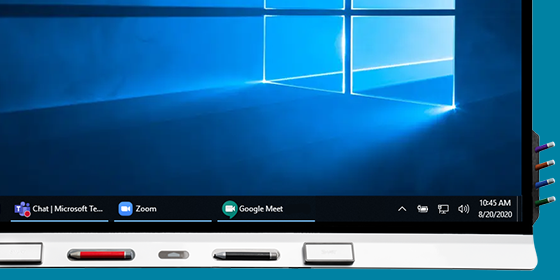
Connect any PC to your SMART Board for a high-quality experience sharing screens, audio, and video with Microsoft Teams, Zoom, Google Meet and more.
Participant galleries display in high definition on your SMART Board, helping you better connect with students at a distance.
Want to create, deliver and share more engaging lessons in Teams? Learn about the new SMART Learning Suite app for Microsoft Teams
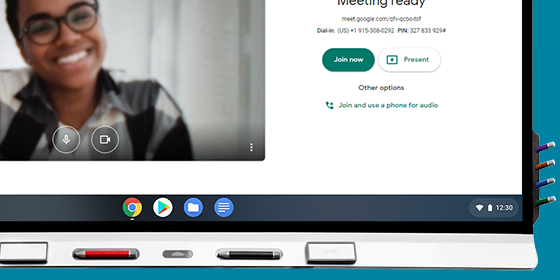
SMART displays provide exceptional interaction with Chrome OS™ devices, including Chromebook™, Chromebox™ and Pixelbook™. Connect to the Google Meet web app or the Zoom app for high quality screen sharing, video and audio.
Teachers can also easily turn PDFs and Google Slides into interactive and engaging lessons with SMART Learning Suite Online.
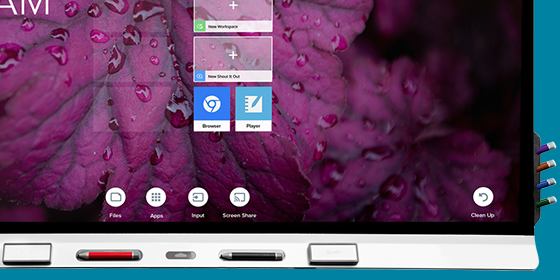
Zoom's android app is available from the Apps Store on SMART Board interactive displays with iQ android embedded computing.
You can run these conferencing platforms directly on your SMART Board, and share the built-in whiteboard, lesson delivery, web browser and other apps through screen sharing to your students, along with your inking and annotations.
Many conferencing application developers offer Android-based application packages, and these can easily be installed and run on a SMART Board. Contact your favorite conferencing app developer for more information and support.
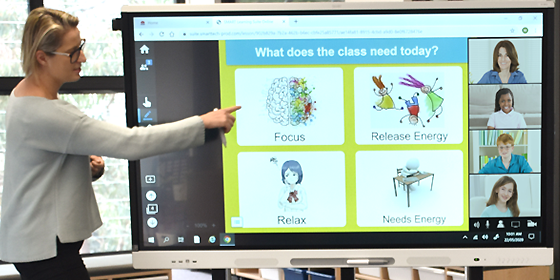
SMART Learning Suite Online empowers teachers to deliver engaging lessons and interactive content, formative assessments, and collaborative workspaces to students through their devices, from anywhere.
Students connect from any web browser in real-time or on their own time with lessons that help them take charge of their learning while clearly demonstrating their progress.
Contact your preferred SMART Reseller or book a live online demo.