The Ready? Set. SMART! webinar series provides everything you need to get started with your SMART tools. Explore ways to create robust lessons and activities in your classroom today.

Find the webinar you need for the products you use!
![]()
Lumio
.png?width=100&height=100&name=Notebook%20plus%20(1).png)
Notebook Plus

iQ
Explore the built-in computing of your SMART Interactive Display powered by iQ, with tons of easy, interactive teaching tools and wireless screen sharing.

GX
Explore the built-in computing of your SMART Board GX, with tons of easy, interactive teaching tools to spark learning and engagement.
Join us at these upcoming webinars

February 12
Making student thinking visible in maths with Lumio
Presented by Maheen Mehmood Ali, Maths Team Leader, International School of Creative Science, UAE
Explore practical strategies for designing flexible math lessons using Lumio. Learn how to adapt instruction to meet diverse learner needs while keeping planning simple and classroom-ready.

February 18
Make and take: Empowering students with choice boards
Presented by Michelle Grinberg, Learning & Community Designer, SMART Technologies
Join us for a hands-on make-and-take session where you’ll build your own interactive choice board in Lumio! We’ll explore how to use page linking to guide students through meaningful pathways, discuss why choice boards support engagement and independence, and leave you with a ready-to-use activity for your classroom.

February 24
Getting creative with iQ4: PDFs, templates, and more
Presented by Michelle Grinberg, Learning & Community Designer, SMART Technologies
Explore iQ4 in this hands-on session! Learn to import PDFs, use ready-made templates, and discover features that make lesson planning faster, more interactive, and engaging. Walk away with practical strategies and ready-to-use ideas for your classroom.
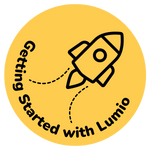
March 2
Webinar recordings
Miss a webinar? Watch them below.
Lumio
-
Getting Started with Lumio
Discover how to get started with Lumio! Learn the basics, explore tools to boost student engagement, and transform your existing materials into interactive learning experiences.
(Audience: New User)
-
Lumio for Performing and Visual Arts: Crescendo Student Engagement
Unlock the power of Lumio to energize performing arts and visual arts instruction! In this webinar, we'll dive into essential Lumio features that will demonstrate high-impact strategies that boost engagement, structure practice, and streamline the submission of compositions, designs, and performance projects. Join the webinar to learn how to turn passive participation into active, creative completion!
-
Lumio AI Assist: Quick quizzes to complete lessons
Discover how Lumio’s AI tools can transform teaching, from quickly generating quiz-based activities to creating full interactive lessons, helping you align to standards and deliver powerful, effective instruction.
-
All Access with Lumio: Accessibility for All
Explore how Lumio supports inclusive learning through its powerful accessibility and instructional features. Ashley will highlight tools that remove barriers, support diverse learning needs, and ensure meaningful student engagement.
-
Higher Impact Teaching: Lumio for High School & Beyond
Ready to take your high school or college teaching to the next level? Discover how Lumio transforms traditional lessons into interactive, student-centered experiences. Learn how to boost engagement, simplify formative assessment, and support collaboration in both face-to-face and online environments. You’ll walk away with practical strategies, flexible templates, and ready-to-use tools that make your teaching more dynamic, inclusive, and impactful.
-
Beyond K-12: Engaging Adult Learners with Lumio
Whether you’re teaching in higher education, leading professional development, or working with adult learners, Lumio makes learning more interactive. In this session, we’ll share practical ways to use Lumio for collaboration, case studies, and critical thinking activities that go beyond traditional lectures—creating engaging and accessible experiences for every learner.
-
Rethink the Lesson: Lumio + Feedback That Works
Take your lessons from static to dynamic with Lumio! In this interactive session, you’ll see how Lumio makes it easy to engage students and gather instant feedback that drives learning forward. Discover how to check for understanding in real time, adjust instruction on the fly, and keep students at the center of every lesson. Walk away with ready-to-use strategies and resources that make your teaching more impactful—whether you’re in the classroom or online.
-
Lumio x Book Creator: Interactive learning meets storytelling
See how teachers can layer learning and creativity into any classroom by app smashing Lumio and Book Creator. Together, they spark student voice, collaboration and game-based learning, one page at a time.
(Audience: New User)
-
Discover Class Sessions in Lumio
Join us for an exclusive look at Class Sessions, Lumio’s brand-new feature designed to help you stay organized and responsive while delivering lessons across multiple classes. In this special launch event, members of the Lumio product development team and professional development experts will walk you through how Class Sessions work, why they matter, and how they support flexible, personalized learning.
-
Getting Started with Lumio's Spark Plan
In this "getting started" session for educators, you'll learn how to setup and use Shared Libraries to organize and easily share Lumio content with your colleagues.
-
Getting Started with Spark Organization and Shared Libraries
In this "getting started" session for District & School Leaders, you'll learn how to setup your Organization and Shared Libraries for your educators to leverage and share content in Lumio.
-
Game On! Using Lumio's Game-Based Activities for End-of-Year Review
In this make-and-take session, discover how to create engaging review activities using Lumio’s game-based tools. Walk away with a ready-to-use activity to celebrate your students’ learning, wrap up the year with fun and purpose, and participate in this month’s Lumio Challenge!
-
Set the Stage for Learning: Creating Engaging and Creative Bell Ringers with Lumio
Start your lessons strong with engaging bell ringers in this hands-on "make and take" webinar! Explore how Lumio can help you design creative, interactive activities that capture students’ attention and set the tone for learning. From thought-provoking prompts to quick review games, you’ll discover new ways to make the most of those first few minutes. By the end of the session, you’ll have a ready-to-use bell ringer activity to inspire your students and participate in this month’s Lumio Challenge!
-
Lumio Across All Levels: Interactive and Inclusive Tools for Every Student
Explore the versatility of Lumio in this dynamic session designed for educators at all levels. Discover how Lumio’s interactive tools can enhance student engagement, foster creativity, and support personalized learning tailored to diverse learners, from primary to secondary education. Learn practical strategies to integrate Lumio into your lessons, making learning more interactive, inclusive, and accessible for students with varied learning needs, abilities, and backgrounds.
Notebook
-
Transforming Lessons with Lumio
In this "getting started" session, you'll learn how to use Lumio to transform your SMART Notebook Plus content and deliver engaging lessons to student devices.
-
Taking your Notebook lessons to the next level with Lumio
In this "getting started" session, you'll learn how to leverage content in SMART Notebook Plus for delivery to student devices through Lumio.
-
Launch into Learning: SMART Notebook
-
Bridging Notebook to Lumio: Getting Students Active
Bring your favorite Notebook lessons online to elevate instruction with student interactivity and collaboration in Lumio! By the end of this webinar, participants will know how to import SMART Notebook content into Lumio (online) and add interactive components that will transform the student experience.
-
Hidden Gems in Notebook
-
Creating in Notebook with Lumio in Mind
SMART Interactive Displays
-
Getting Started: SMART Board with iQ 4
Learn the first steps of what your SMART Board with iQ 4 can do! Discover ways to connect students to content and foster collaboration with iQ 4. The possibilities are endless! iQ 4 is available on RX and MX-V5 series SMART Boards. Not sure what SMART Board you have? Let's check here! https://support.smarttech.com/docs/hardware/find-my-smart-board/en/home.cshtml (Audience: New User)
-
Getting Started with the SMART Board GX Plus
Learn the first steps of what your SMART Board GX Plus can do! Not sure what SMART Board you have? Let's check here! https://support.smarttech.com/docs/hardware/find-my-smart-board/en/home.cshtml (Audience: New User)
-
Getting Started: SMART Board with iQ 3
Learn the first steps of what your SMART Board with iQ 3 can do! Discover ways to connect students to content and foster collaboration with iQ 3 and Lumio. The possibilities are endless!
-
SMART for Literacy: Ready-Made Resources to Build Strong Readers and Writers
Discover how SMART Board’s ready-made resources can transform literacy instruction for primary students. Explore tools like handwriting templates, word-building manipulatives, and interactive literacy centers to engage young learners. Learn how these resources can support early reading and writing skills while simplifying your lesson planning.
-
Interactive Lessons That Captivate: Engaging Students with SMART Board Tools
Explore how to create lessons that keep students engaged with interactive features like Shout It Out, concept mapping, and ready-made activity templates. Learn strategies to foster active participation and collaboration in your classroom using the SMART Board.
-
Sleigh Your Lessons: Festive Fun with SMART Board Tools
Get your classroom into the holiday spirit with a festive twist on SMART Board learning! In this jolly webinar, we'll explore how to create engaging, holiday-themed lessons using SMART Board tools. From interactive winter math problems to creative holiday art projects, you'll discover ways to bring the magic of the season into your virtual classroom. Join us for a fun-filled session that will leave your students learning and laughing all the way through the holidays!
-
Engage, Solve, Learn: SMART Board Tools for Active Math Learning
Bring math lessons to life with the interactive power of SMART Board whiteboard tools! In this webinar, discover creative strategies to engage students in problem-solving, visualizing concepts, and exploring math interactively. Learn how to use SMART Board’s dynamic features to model equations, graph functions, and foster hands-on learning experiences that build understanding. Whether you're teaching geometry, algebra, or basic arithmetic, this session will equip you with the tools and techniques to make math more interactive and fun for your students!
-
PDF Power-Up: Turning Static Pages into Interactive Magic on Your SMART Board
Learn how to transform static PDFs into dynamic, interactive learning tools with the power of the SMARTboard. In this session, we’ll explore effective strategies for using PDFs in your lessons, including annotating, highlighting, and adding interactive elements. Whether you're reviewing a text, solving math problems, or guiding students through worksheets, you'll discover ways to make your PDFs more engaging and responsive to student needs. Join us to unlock the full potential of your SMARTboard and bring your PDF resources to life!
-
Revolutionize Learning: Maximizing Student Devices with SMART Board Integration
Discover innovative SMART Board techniques to enhance student devices for interactive learning. Learn seamless integration methods that encourage engagement, foster collaboration, and promote an inclusive classroom environment. Whether you're a seasoned educator or just starting, don't miss this chance to revolutionize your teaching and embrace the future of education. Not sure which SMART Board you have? Let's check here!
-
Mission Possible! Increase your SMART iQ
See all the possibilities that your SMART board Display with iQ can offer. Built-in tools that can bridge the learning with students in the classroom or in a remote setting. The possibilities are endless! By the end of this webinar, you will walk away ideas and activities that you can use in your classroom today.
-
Make Learning Visible with iQ 3