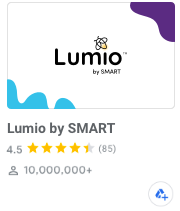More engaging learning for your students on their Chromebooks.
Student engagement everywhere
Lumio makes it easy to transform lessons into active, collaborative learning experiences to engage students on their Chromebooks, wherever they are. Easily turn your Google documents, PDFs and more into engaging lessons with interactive activities, games, group workspaces, and formative assessment built right in.
How you can empower students with Lumio
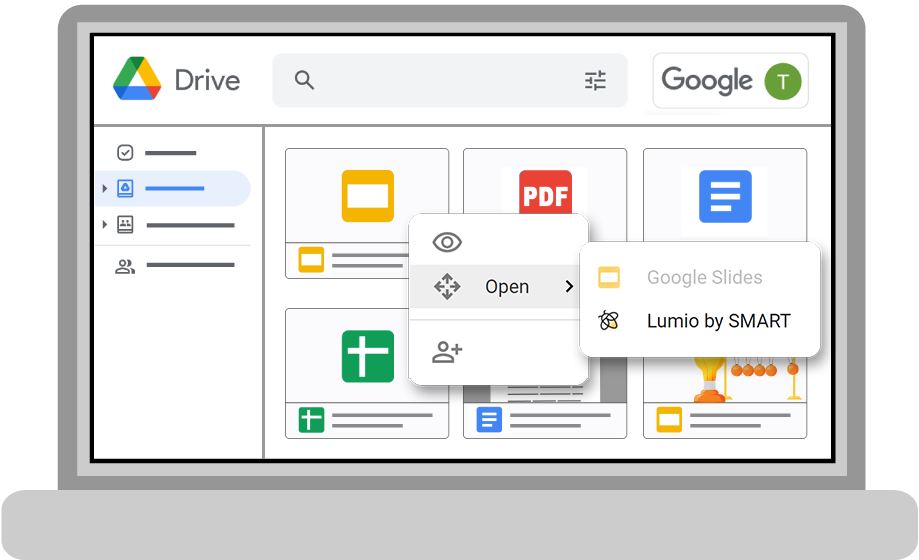
Integrates with Google drive to make your static content interactive and engaging
Take your Google Slides, Documents, Sheets and more, and transform them into interactive handouts or group workspaces. Enhance them with Lumio's wealth of education resources and activities like games, student brainstorming, quizzes and polls and lots more.
You can even combine multiple resource types with your Google docs, like YouTube videos, PDFs and PowerPoints - all into one engaging lesson, saving time and keeping it simple for you students to stay connected and following along.
Easier to manage group projects
Tired of sorting through a different slide deck for every group, without any record of who did what? Lumio gives you an easier way to put students into customizable breakout groups, with your entire classroom work contained in the same lesson. A dashboard shows you at a glance which students are in which group, and lets you check in to see how they're doing - with attribution.
When your students share ideas, they build on each other’s learning. Lumio's group workspaces give students opportunities to learn together, collaborate, communicate, and problem-solve.
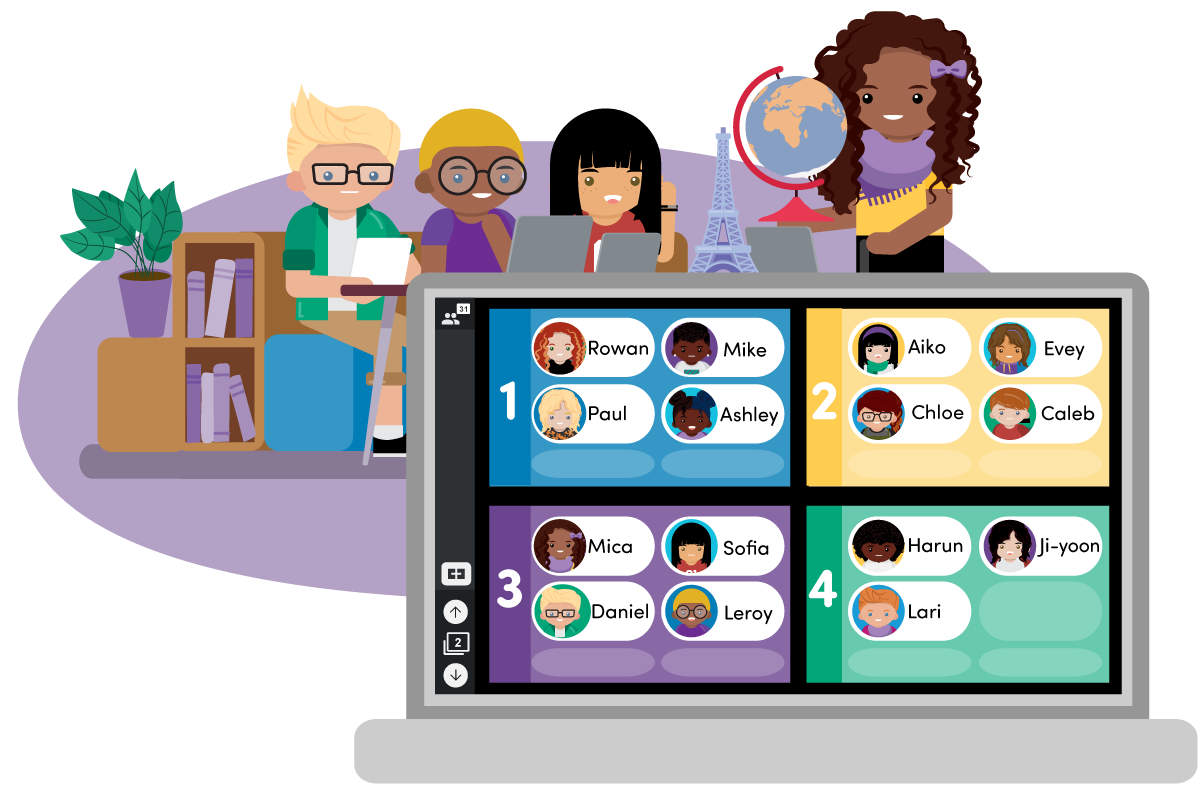
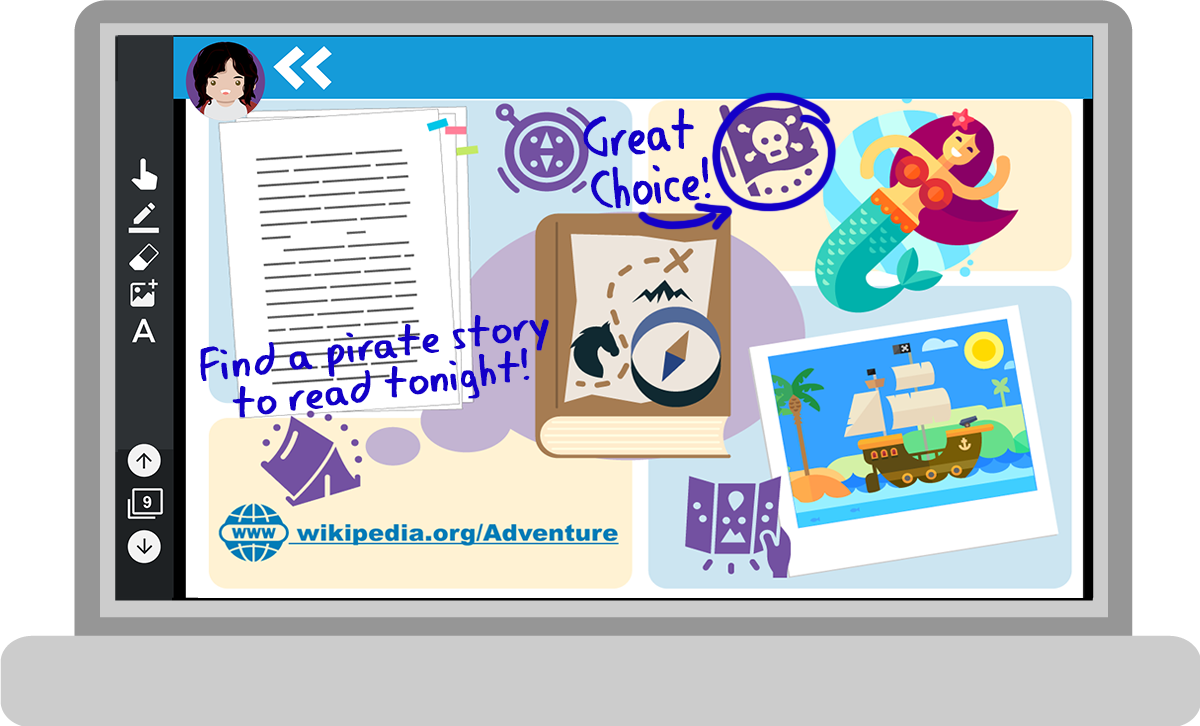
Insight & feedback for your students, right when they need it.
Lumio's dashboard lets you easily check into your students' digital handouts with the click of a button.
The handout's dashboard centralizes the assignments for all your students within the lesson, so you don't have to open 30 different files to review every assignment. It lets you evaluate student work in real-time - without leaving your lesson - or check in later to provide feedback. Give meaningful feedback to each student as they're working, including text, images and web links, to help move them forward.
Get your free teacher toolkit
Are you tired of sending out never ending lists of content for your students to passively review? Get students learning actively on their Chromebooks with Lumio.
Get started with these free learning resources.
Grab the G-Suite app
Connecting Lumio to G Suite, enables you to create, open, organize, and share lessons directly from your Google Drive. Get the app free from the Google Workspace Marketplace.
Google Classroom
Easily assign Lumio lessons in Google classroom for students to work on in class or on their own time - even in groups.
Get more info
If you're a technical specialist or teacher-trainer looking for more in-depth information about Lumio and Google Drive, look no further: our comprehensive support page has you covered.

Learn more about Lumio
Lumio is the digital learning tool for transforming lessons into active, collaborative learning experiences that engage students on their own devices.