
14 Essentials to Consider When Buying Interactive Displays
No fluff— A clear, concise guide to help you make an informed decision about your interactive whiteboard purchase. In this guide you will find key considerations such as:
1. How the hidden cost of energy usage impacts your bills.
2. How lower priced, lower quality displays lead to higher maintenance costs.
3. How poor management software costs IT teams thousands each year.
And many, many more...
Learn about the benefits of interactive displays
For more information about the benefits of interactive displays, as well as a detailed comparison of the hardware and software available, download our comprehensive buyer's guide today. You'll find all the information, features, and specifications to help you make the right decision for your organisation.

Consideration 1: Energy efficiency
Old technology has hidden costs
• Significantly lower power usage: The latest SMART Board technology uses as little as 79 watts during operation — a major reduction compared to older panels drawing 240+ watts.
• Big savings for schools: A typical school with 30 legacy displays can save up to £30,000* in energy costs.
• Supports sustainability goals: Reduces your carbon footprint and helps you meet the DfE's new sustainability policy guidelines.
Consideration 2: A trusted brand
Quality and support really matter
• Reliable and long-lasting: SMART Interactive Whiteboards are tested up to 50,000 hours, extending refresh cycles by years.
• Is peace of mind an added extra?: SMART Boards come with a 5-year on-site warranty and SMART's 24/7 support included as standard.
• Reduced upkeep costs: SMART displays are designed for durability, reducing the need for frequent repairs or replacements.

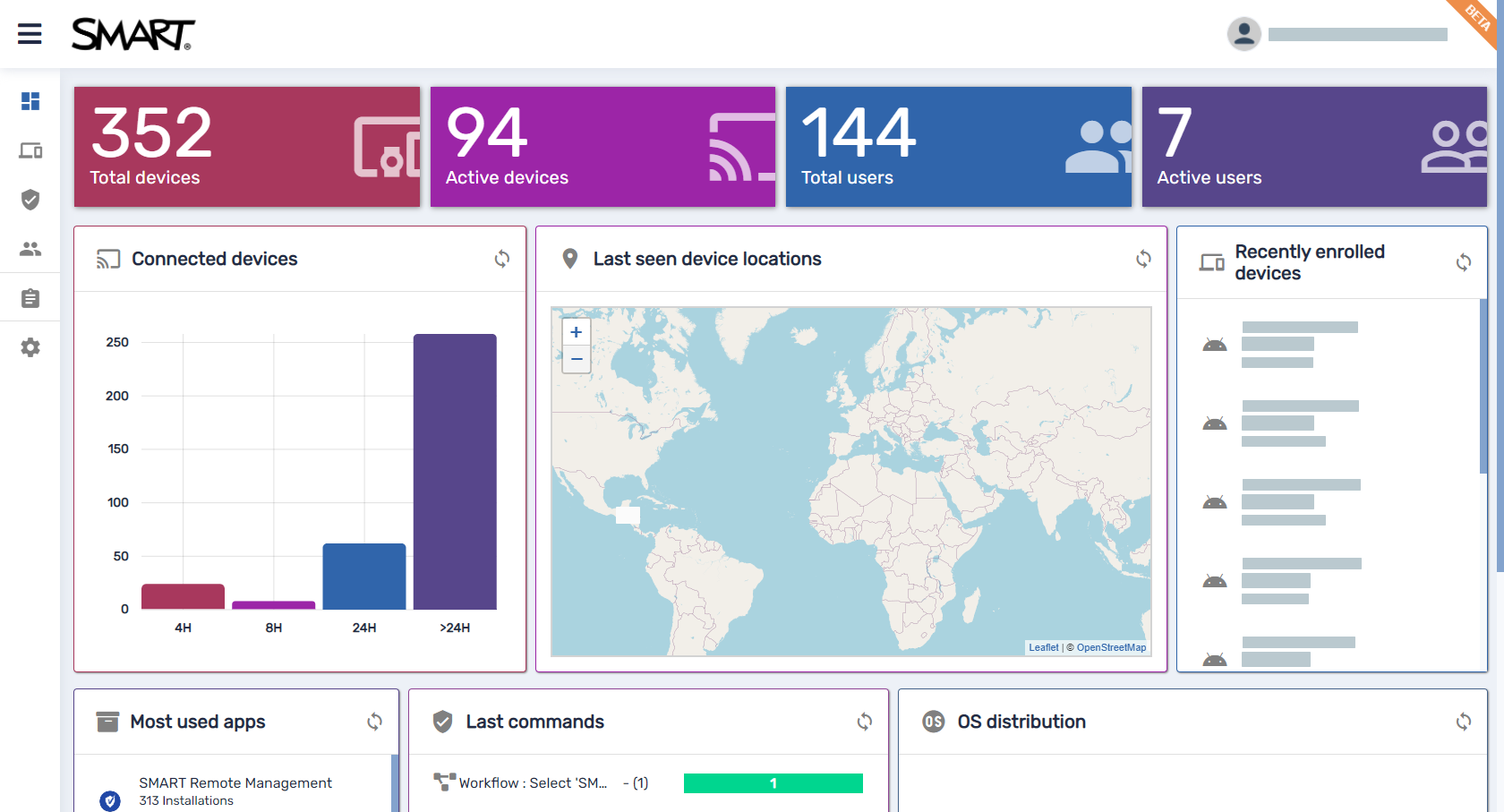
Consideration 3: Ease of use
One platform. Simple.
• Remote Management: Manage, monitor, and update displays across the entire organisation from a single, secure platform.
• Remote efficiency: Schedule power settings, push updates, and troubleshoot issues without needing to be on-site.
• Minimise disruptions: Reduce classroom interruptions and keep signage and displays running smoothly — all while saving valuable IT time and budget.
Download The Full Guide
Fill in the form below and one of our SMART experts will be in touch to understand your goals, answer your questions, and recommend the right solution for your school. We’re here to help you make a confident, informed decision.
