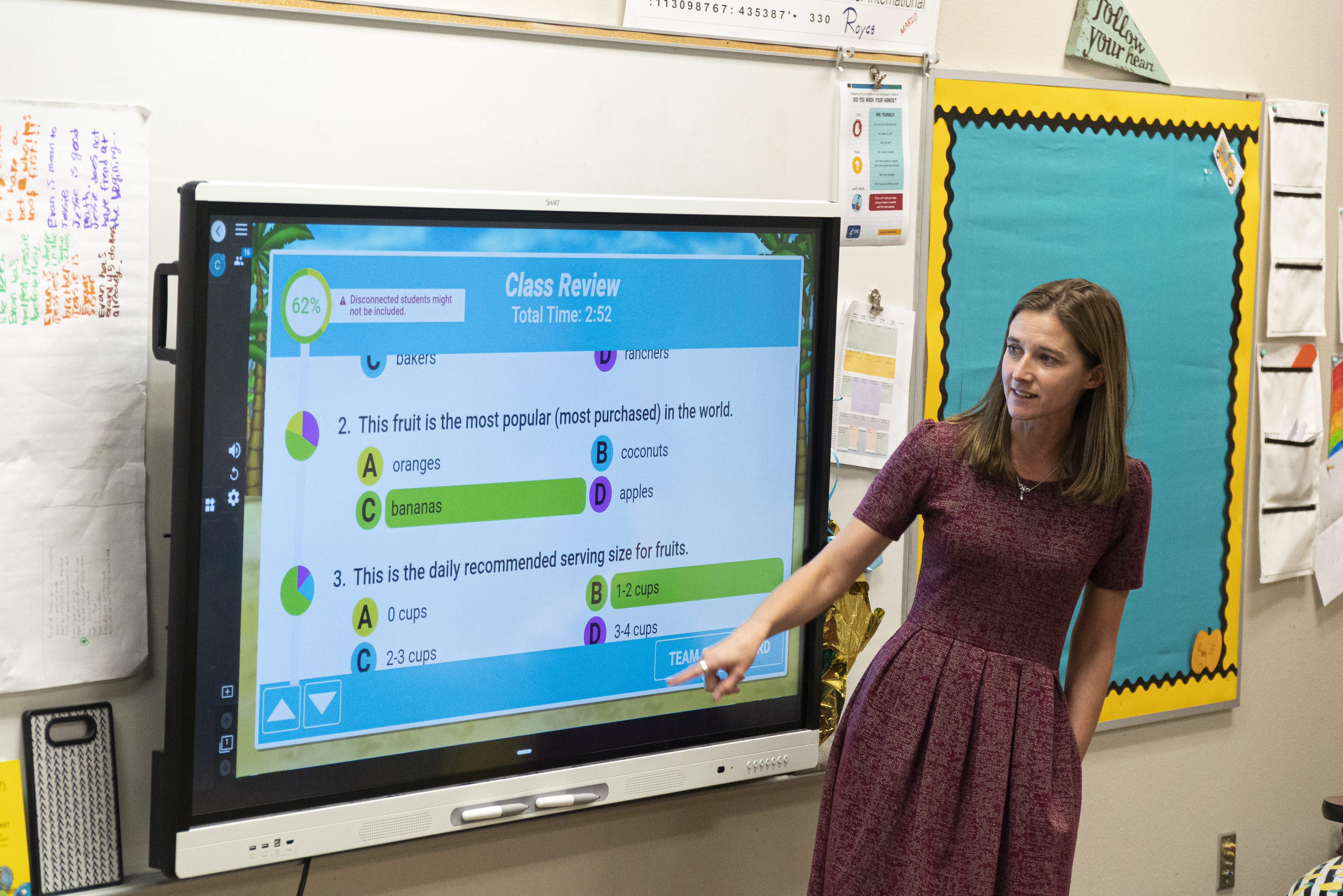Will your interactive displays make things complicated?
Complicated tech comes at a cost.
Know the lifetime value of your interactive display.
Choosing the right display for your school’s needs can be daunting. That’s why we put together a list of helpful questions you should ask yourself and any potential vendor before deciding what interactive display to purchase.
Download the vendors evaluation cheat sheet and feel confident you’re making a wise tech investment.
Over 3M classrooms use SMART

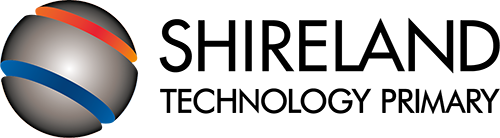



When it comes to investing in the best tools for your schools,
‘good enough’ isn’t enough.
There are serious risks to settling for “good enough.” Often, cheaper options on the market end up costing more long-term than what you paid upfront for a top-of-the-line display.
A low-priced display may help with your budget needs upfront, but lesser quality products can result in unforeseen costs that add up over time.display.
A superior interactive display saves you money down the line and delivers better lifetime value. Here’s how.
The cost of complicated tech.
- Complicated menus and pop-ups risk technology going unused entirely.
- Displays that aren’t easy to use result in more support calls and extra training.
- Essential functions like importing PDFs or adding interactive activities require unnecessary extra steps or adoption of other apps or tools, losing valuable lesson time.
How SMART makes it easy.
+ Intuitive user design makes it easy for teachers to create and deliver lessons, regardless of technology comfort level.
+ Simple, straightforward design lets teachers complete tasks in 2 clicks that take 4 or more in other panels.
+ Only SMART provides Google™ & Microsoft™ home screen personalization, giving teachers easy 1-click access to the apps and files they need.
Will your interactive displays make things complicated?
Some competitor displays have touch and ink tech that leaves teachers wanting more.
Teachers and students often have to take turns with tools while trying to do simple tasks like write, highlight, or erase.
The hidden cost of inadequate touch technology?
Classroom tech that ultimately goes unused.
You can avoid bumping up against hidden costs by
knowing the right questions to ask before you buy.