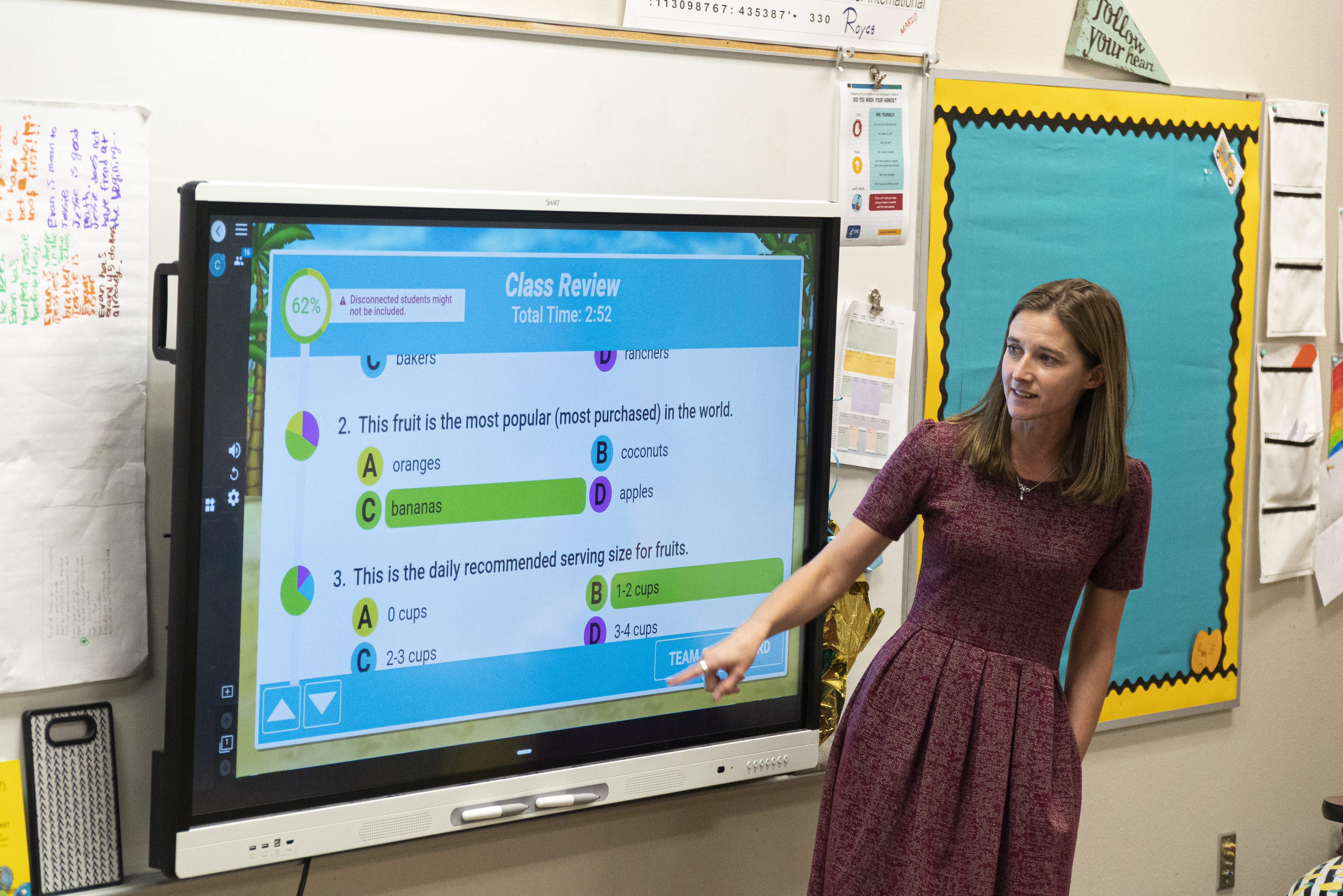Will your interactive displays play well with others?
Complicated tech comes at a cost.
Know the lifetime value of your interactive display.
Choosing the right display for your school’s needs can be daunting. That’s why we put together a list of helpful questions you should ask yourself and any potential vendor before deciding what interactive display to purchase.
Download the vendors evaluation cheat sheet and feel confident you’re making a wise tech investment.
Over 3M classrooms use SMART

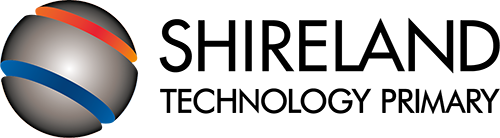



When it comes to investing in the best tools for your schools,
‘good enough’ isn’t enough.
There are serious risks to settling for “good enough.” Often, cheaper options on the market end up costing more long-term than what you paid upfront for a top-of-the-line display.
A low-priced display may help with your budget needs upfront, but lesser quality products can result in unforeseen costs that add up over time.
A superior interactive display saves you money down the line and delivers better lifetime value. Here’s how.
The cost of displays that don’t easily sync to student devices:
- Limited screenshare technology only allows a few students to share at a time - making it hard to facilitate true group participation.
- Student work is difficult (or impossible) to capture and save for later review.
- Teachers have to learn separate apps or online tools for students to login and view content, adding a complex extra step mid-lesson.
How SMART makes it easy.
- SMART interactive displays allow an entire class to contribute to lesson content directly in the embedded whiteboard.
- Easily add student devices to the lesson, whether they are in person or remote, with just two clicks - no student logins required.
- Promote active learning by letting students navigate and review content at their own pace - a feature unique to SMART displays.
Will your interactive displays play well with others?
Some displays only allow teachers to share a snapshot of their work, with no live updates.
Others have a complicated whiteboard sharing process that requires teachers to individually allow students to access the lesson content.
The hidden cost of displays that don’t collaborate well?
Student devices that end up sitting on desks like paperweights. Talk about untapped potential.
You can avoid bumping up against hidden costs by
knowing the right questions to ask before you buy.