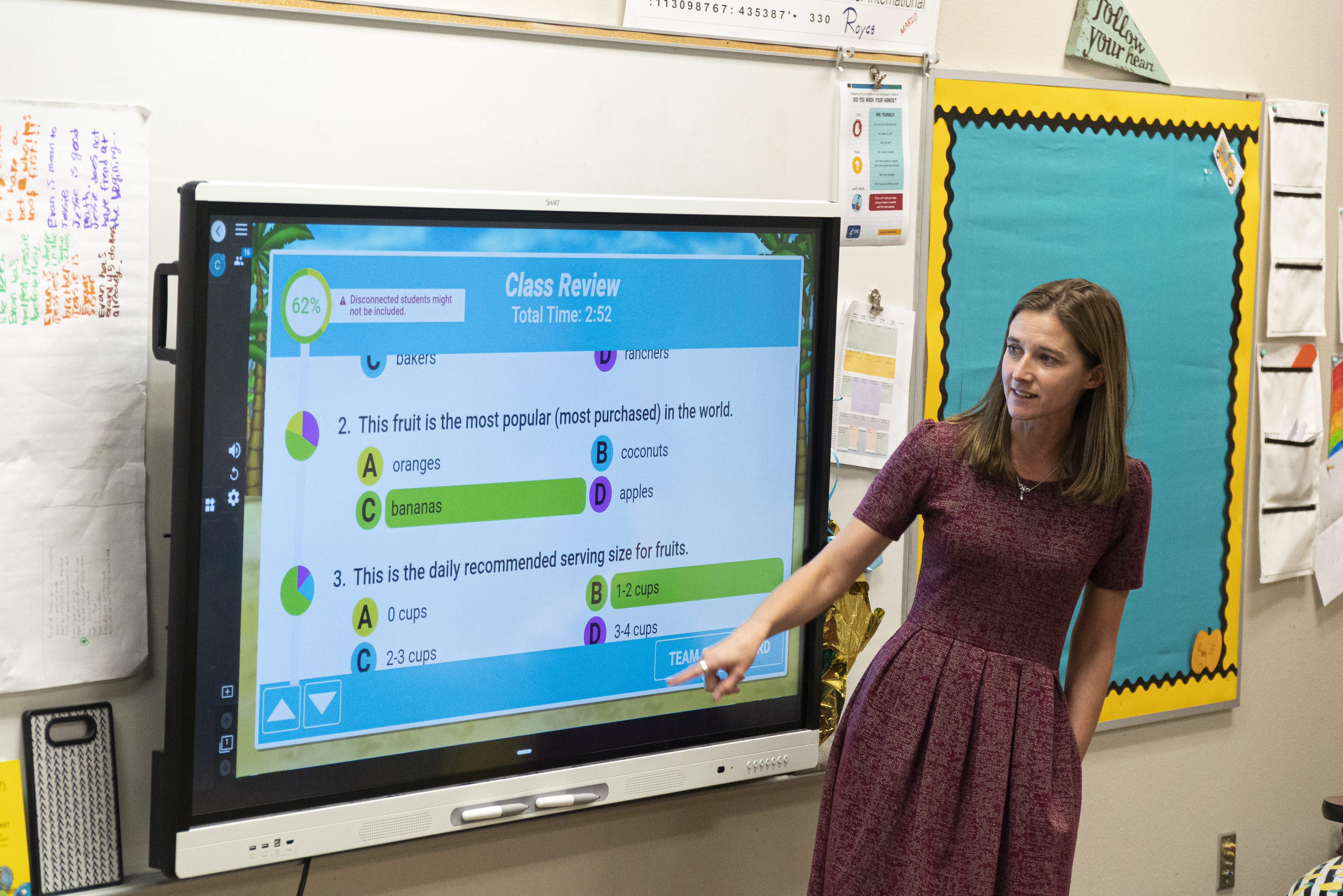Will your interactive displays have complicated workflows?
Complicated tech comes at a cost.
Know the lifetime value of your interactive display.
Choosing the right display for your school’s needs can be daunting. That’s why we put together a list of helpful questions you should ask yourself and any potential vendor before deciding what interactive display to purchase.
Download the vendors evaluation cheat sheet and feel confident you’re making a wise tech investment.
Over 3M classrooms use SMART

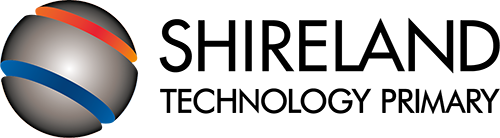



When it comes to investing in the best tools for your schools,
‘good enough’ isn’t enough.
There are serious risks to settling for “good enough.” Often, cheaper options on the market end up costing more long-term than what you paid upfront for a top-of-the-line display.
A low-priced display may help with your budget needs upfront, but lesser quality products can result in unforeseen costs that add up over time.
A superior interactive display saves you money down the line and delivers better lifetime value. Here’s how.
The cost of clunky workflows:
- Complicated workflows are daunting to learn and master, making it less likely that users will fully adopt their new displays into their daily rhythm.
- Teachers may have to leave their embedded whiteboard and adopt other apps or tools, disrupting a lesson
- Engaging with teachers’ existing PDF content becomes confusing and time-consuming, turning off teachers from using their displays to their full potential.
How SMART makes it easy.
+ SMART makes it simple to import and convert PDFs into interactive whiteboard lessons in just three clicks.
+ Teachers can easily pair PDF content with important learning resources like YouTube videos and webpage screenshots.
+ In just two clicks, teachers can share live lessons with student devices, letting them review at their own pace, and letting the whole class contribute to the lesson.
Will your interactive displays have complicated workflows?
Some workflows require teachers to click through multiple drop-down menus and pop ups in order to complete their simple, everyday tasks - like interacting with their favorite PDF.
The hidden cost of displays that are not easy to use?
It can be summed up in one word…
Frustration.
Displays that are hard to use make teachers frustrated, cost them more time, and result in an uptick in support and training calls.
You can avoid bumping up against hidden costs by
knowing the right questions to ask before you buy.